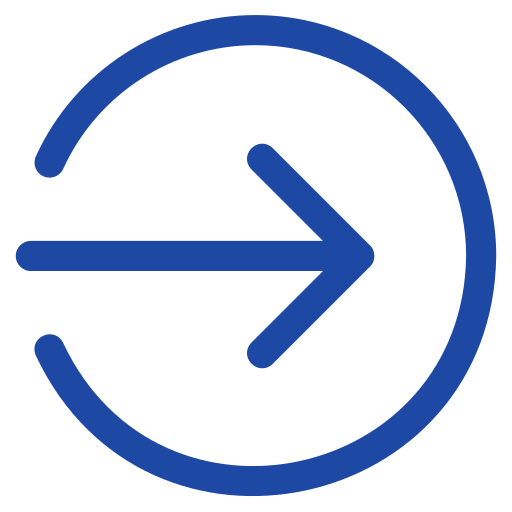Google has launched its SMS search service, which works by sending key words to a short code
Google has launched an SMS-based search service in India. Mobile subscribers can use Google SMS by sending a search query to the company’s short code, 54664. The service is currently in beta or testing stage, and is available in Delhi, Mumbai, Bangalore and Hyderabad. Google has tied up with Airtel, Aircel, BPL, BSNL and Reliance for this service and the query will be charged at the rate of a premium SMS (up to Rs 3).
In a telecon with agencyfaqs!, Prasenjit Phukan, product manager, Google India, said, “The product is being tested for a selected group of users, but we intend to expand it to other cities and operators.”
/afaqs/media/post_attachments/e3dc66f070910d2e35d1a686bce98c806bec323ff245df4bc7caf60240c5051c.jpg)
Google SMS is already available in the US, Japan and Europe markets, but Phukan says that India is the first emerging market selected for its launch.
Google has not announced any advertising model for the service. Phukan adds, “For this product, we are focused on providing local information. We are not looking at branding opportunities right now.”
Google SMS shares its database with the online Google Local Search in India. This includes listings from local players like Burrp and TripAdvisor. Most local search providers in India like OnYoMo and JustDial offer SMS-based search similar to Google’s. However, Google SMS goes beyond search and provides other Google services such as translation, weather, glossary, movies and Q&A.
The service also has a personalisation feature that recognises a user’s multiple searches for a particular city and makes that his default city. “We are using Google’s technology to make it more intuitive,” adds Phukan.
The service also has an automatic spelling correction feature that returns the right results even if the search term is misspelled.
Google has already tied up with Airtel for WAP search and has also launched its AdSense programme for placing ads on mobile sites.
/afaqs/media/agency_attachments/2025/10/06/2025-10-06t100254942z-2024-10-10t065829449z-afaqs_640x480-1-2025-10-06-15-32-58.png)
 Follow Us
Follow Us