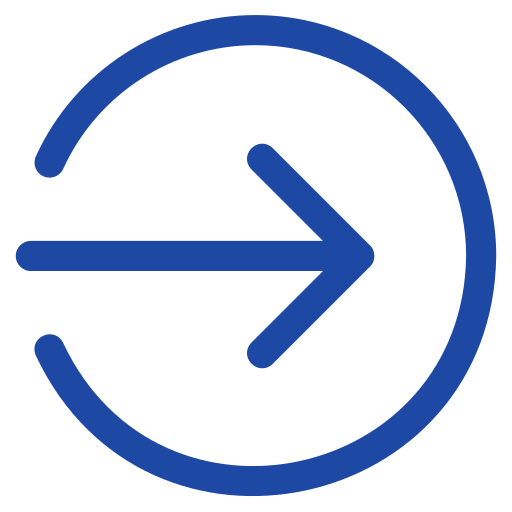/afaqs/media/post_attachments/e05c9ae3483c12d30af068efecebd82dc47b4689bc074bfdb92e312f4f4f1334.jpg)
The mobile-based tool lets advertisers check campaign performance, optimise budget and schedule, and respond to notifications from their mobile phones.
Advertising is all about creating and disseminating information about products and services in an interesting and informative manner to the target audiences. But keeping a track of the metrics related to ad campaigns can be a tough task.
In today's day and age when advertising has become more digital-driven, innovative and unique means to keep a record about campaign statistics is certainly called for. With this thought in mind, Twitter, the micro-blogging platform, has come up with a feature called Twitter Ads Companion that lets advertisers manage their campaigns from their mobile phones.
/afaqs/media/post_attachments/e8b8f30cb23641daadf8c68b080f505909f896671b92103a1b9b62b2051d1991.jpg)
/afaqs/media/post_attachments/e58ce036b9a56ab6d7cb955b6346584eaae208d0f208a32ca44d2c3e145910af.jpg)
/afaqs/media/post_attachments/ba890eca588819f7fe52b4436a8afb177b5474773886f328ec9ba39934ae9ba6.jpg)
/afaqs/media/post_attachments/c93d136cd326d09cd37954eb19cda48a873186a3c993af97df13103d8a25885a.jpg)
The mobile-based tool lets advertisers check campaign performance, optimise budget and schedule, and respond to notifications. It's available to all advertisers globally through the Twitter app on iOS and Android devices. The basic objective is to provide ease of access to manage ad campaigns from just about anywhere, while you may be attending events, conferences or meetings. Also, the feature tries to send across the message that 'campaigns don't stop running when the office closes' and, hence, the convenience associated with this mobile-based tool.
The Twitter Ads Companion enables advertisers to view a summary of performance across all campaigns in their ad account (spend, impressions, engagements, cost per engagement). They can also view campaign-level metrics and make edits to campaigns (change dates, pause/resume campaigns, edit bids, edit budget).
The main features offered by Twitter Ads Companion are as listed below -
Monitor campaign performance
It's easy to monitor your current campaigns or review past campaigns directly from your mobile device. The Twitter Ads Companion provides information about impressions, engagements, spend, cost per engagement and engagement rate. You can view a summary across all campaigns or check the performance of specific campaigns.
Optimise campaigns
Whether you want to extend a successful campaign or adjust allocated budget, it's easy to take action. With the Twitter Ads Companion, you can edit campaign bids, budgets and schedules. You can also pause or resume your campaigns.
Respond to Notifications
You can also make edits based on campaign notifications. For example, let's say you receive an email letting you know that your campaign has exhausted its budget. Simply click on the link in the email to extend your campaign, and you'll be brought directly into Twitter Ads Companion, so that you can quickly and easily add budget to your campaign to keep it going.
Get Started
The Twitter Ads Companion is a mobile tool designed for use after you've set up campaigns on your laptop or desktop computer. Anyone with a Twitter Ads account can access it from the Twitter app. For users of iPhone 6, navigate to your Twitter profile and then click on the chart icon to access Twitter Ads.
Android versus iOS
Users of iPhone 5 or earlier models need to go to their Twitter profiles and click on the gear icon to access Twitter Ads, while Android users need to navigate to settings drop down and then click on Twitter Ads. Additionally, one can also access Twitter Ads by navigating to their Twitter profile and then clicking on the chart icon.
/afaqs/media/agency_attachments/2025/10/06/2025-10-06t100254942z-2024-10-10t065829449z-afaqs_640x480-1-2025-10-06-15-32-58.png)
 Follow Us
Follow Us