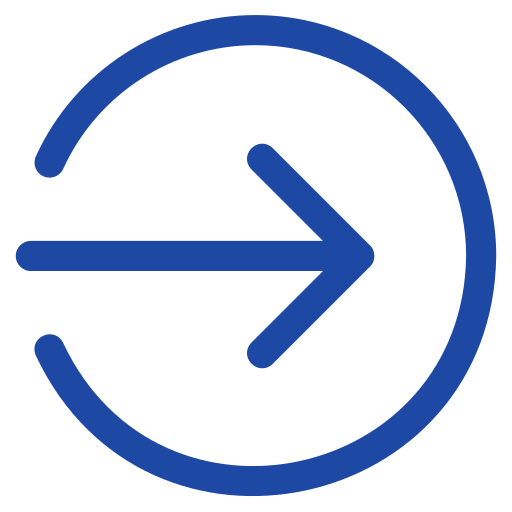/afaqs/media/post_attachments/99494c9d87ffec751afc0d2698ebda25ad85f16ba22a66e5e2df93cca7fe89ec.jpg)
The data control setting in the app will enable viewers to stream about three hours of TV shows and movies per gigabyte of data.
Netflix subscribers can now control how much data is being consumed by the company's videos while streaming on smart phones. The global subscription service provider for streaming movies and TV series has recently launched 'Cellular Data Usage', a new feature which will help viewers have better control over how much data they use when streaming on cellular networks.
/afaqs/media/post_attachments/a8de0dac417b28e624aff5a34608db1ed5d623c62d7e142b3f3cb3547997001d.jpg)
The default setting will enable viewers to stream about three hours of TV shows and movies per gigabyte of data. Netflix's testing found that, on cellular networks, this setting balances good video quality with lower data usage to help avoid exceeding data caps and incurring overage fees. If viewers have a mobile data plan with a higher data cap, they can adjust this setting to stream at higher bitrates.
/afaqs/media/post_attachments/ef3c88963fec8900af05747ef4a4df3a002ead59c5c991a6c3062c3a3228afea.jpg)
The company's objective is to give viewers more control and greater choice in managing their data usage whether they are on an unlimited mobile plan or one that's more restrictive.
To set viewers' cellular data usage, subscribers have to update the Netflix app on iOS or Android to the most recent version, select 'App Settings' from the menu, and pick 'Cellular Data Usage.' They can switch off the automatic default and select a higher or lower data usage setting that works with their mobile data plan, including an unlimited option.
Netflix is working on ways to improve picture quality while streaming more efficiently, so bitrates could change over time. As with all streaming, actual data usage can vary based on viewers' device capabilities and network conditions. The mobile carrier may impact the actual data usage even if they elect a higher setting on the Netflix app. This setting only affects data usage while viewing on a mobile device on cellular networks; streaming on Wi-Fi is not affected, nor is streaming when tethered.
/afaqs/media/agency_attachments/2025/10/06/2025-10-06t100254942z-2024-10-10t065829449z-afaqs_640x480-1-2025-10-06-15-32-58.png)
 Follow Us
Follow Us